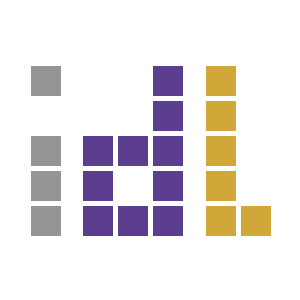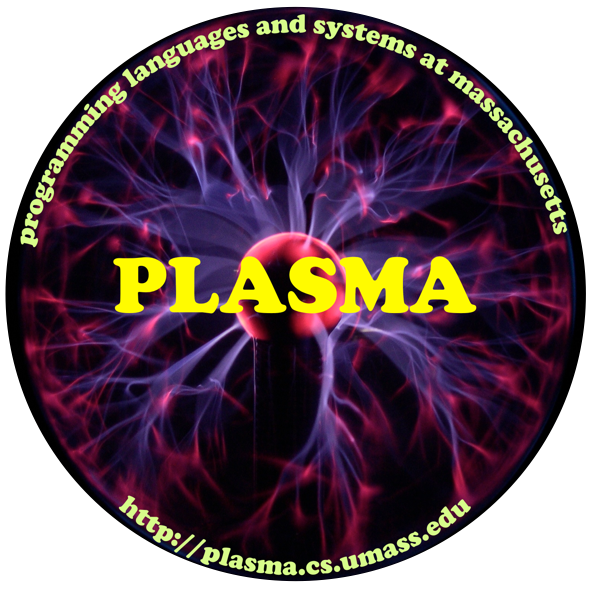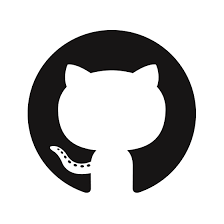Install Tea
- Install Python 3.6 or higher on your computer.
- Open a terminal and write in your console: pip install tealang.
- Close the terminal.
- Open whatever IDE you use for Python.
- Create a new Python file. At the top of the new file, type in import tea.
- You're all set! You have Tea installed and ready to use in your file. Remember to add import tea at the top of each Python file you want to use Tea!
- Happy analyzing! Hopefully it's as easy as a cup of Tea. ;)
If you're curious about the internals of Tea, check out the source code.